The 7 Best AI Interior Design Apps of 2025 (Ranked & Reviewed)
July 21, 2025

🎨 The 7 Best AI Interior Design Apps of 2025
Redesign smarter—with AI that helps you visualize before you renovate
Imagine transforming your space from Boho to Japandi in under 5 minutes.
Thanks to AI, that fantasy is now just a tap away. Whether you’re a homeowner planning a makeover or a designer streamlining your workflow, AI-powered interior design apps in 2025 are changing the game.
But with so many tools flooding the market—how do you know which one actually delivers?
We’ve tested them all. This guide spotlights the 7 best AI interior design apps, with honest pros and cons, standout features, and one clear winner that combines realism, speed, and style: 👉 Feel Design AI.
🏆 Our Top Pick: Feel Design AI
Best for: Fast, localized, and realistic room transformations
Why it stands out:
🌿 What You Can Do with Feel Design AI
- ✔ Apply styles like Scandinavian, Japandi, or Minimalist to real room photos
- ✔ Upload floor plans → get full AI-generated layouts in seconds
- ✔ Test lighting, wallpaper, flooring, or furniture virtually
- ✔ Localized logic for Taiwan, credit-based pricing, and a clean, modern UI
Pros:
✔ Extremely user-friendly
✔ Accurate for Asian and Taiwan-specific spaces
✔ Includes moodboard, designer matching, and inspiration board tools
✔ Smart credit system lets you control cost
Cons:
✖ Currently more tailored for residential than commercial projects
✖ Some features require credit unlock or upgrade
🛋 Other Notable AI Design Apps
2. Homestyler

Best for: Beginner-friendly 3D design
Pros:
✔ Drag-and-drop 3D tools
✔ Large furniture library
Cons:
✖ Lacks style intelligence
✖ Mobile experience is weaker
3. Collov AI
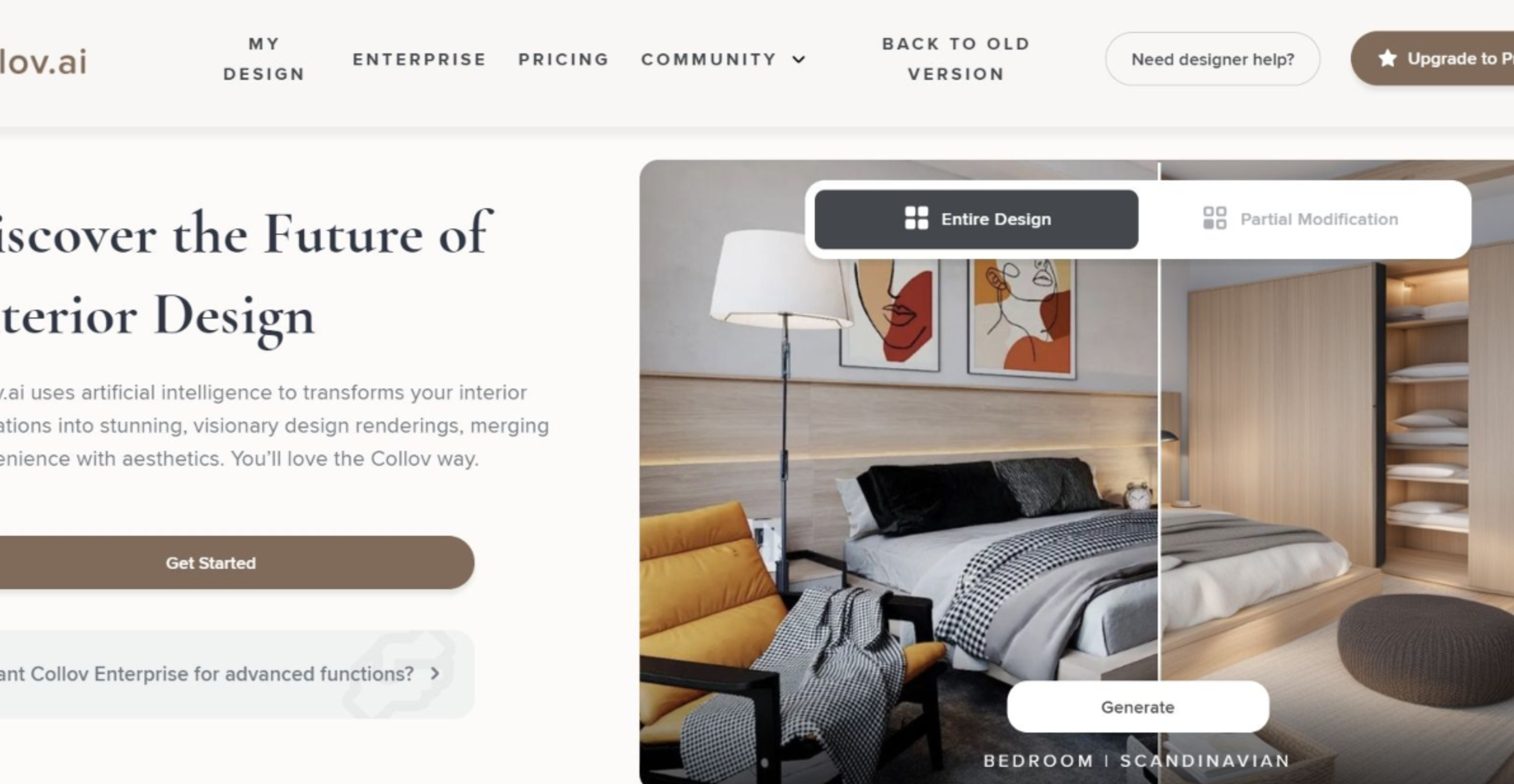
Best for: Virtual staging with shoppable furniture
Pros:
✔ Upload a photo, choose a style, get results
✔ Uses real furniture with shopping links
Cons:
✖ Limited layout control
✖ Not ideal for smaller markets
4. RoomGPT
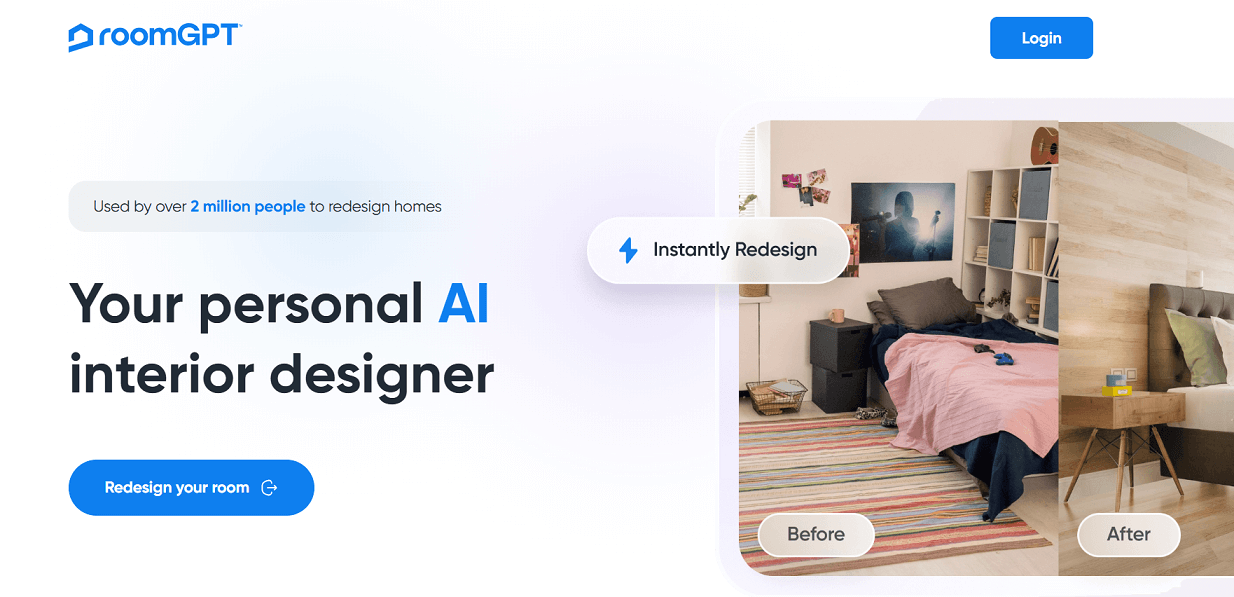
Best for: Fast style render previews
Pros:
✔ Lightning-fast image outputs
✔ One-click transformation
Cons:
✖ No layout tools or floor planning
✖ Customization is limited
5. Planner 5D

Best for: Serious 2D and 3D floor planning
Pros:
✔ Full editing control
✔ Ideal for complete room layouts
Cons:
✖ More manual work, not fully AI
✖ Steeper learning curve
6. DecorMatters
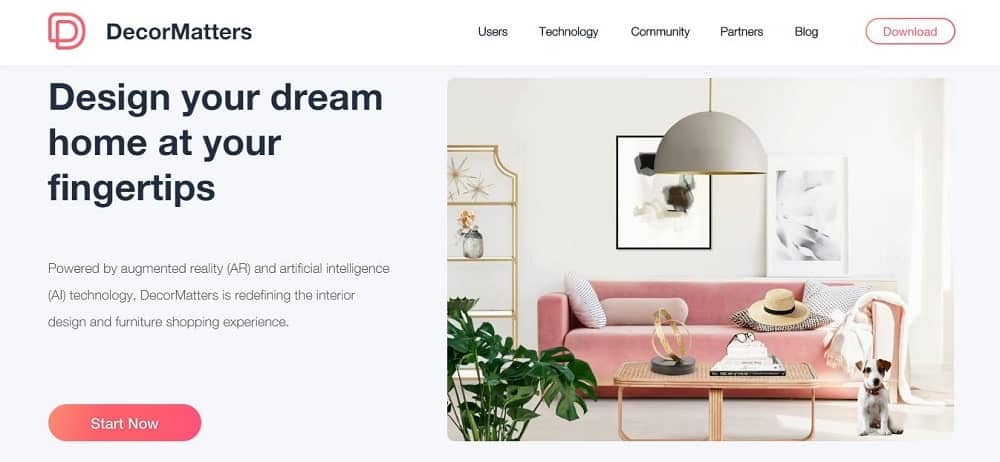
Best for: Gamified design & community vibes
Pros:
✔ Design challenges, social feedback
✔ Trend inspiration
Cons:
✖ Not suited for professional use
✖ More fun than functional
7. REimagineHome
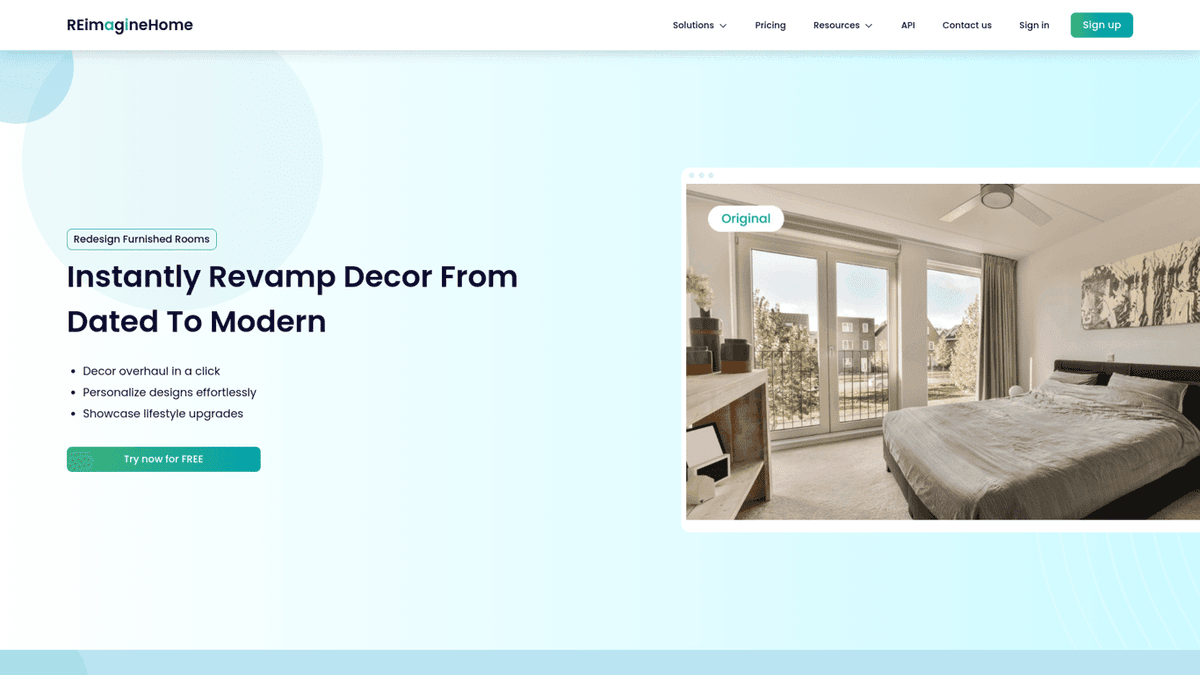
Best for: Realtors & virtual staging
Pros:
✔ Great for before-and-after listings
✔ Realtor-focused features
Cons:
✖ Focused on real estate, not personalization
✖ Limited design flexibility
🔍 FAQ: AI Interior Design in 2025
Q: What’s the difference between style-based and layout-based AI tools?
Style-based tools (like RoomGPT or Feel Design) apply aesthetics to room photos. Layout tools (like Planner 5D) let you build or modify floor plans. The best apps combine both.
Q: Can AI replace interior designers?
Not at all. AI speeds up decisions and visualizations, but human taste, emotion, and planning are irreplaceable. Think of AI as a creative assistant.
Q: Are the visuals accurate?
Yes—tools like Feel Design AI are 85–95% accurate, simulating real lighting, textures, and space proportions using real-world furniture specs.
Q: Can I use these apps on my phone?
Most apps are mobile-friendly, but desktop versions offer more control for professional-grade work.
💡 Why We Recommend Feel Design AI (And Use It Ourselves)
There’s a reason we didn’t just list Feel Design AI first—we actually use it to design and visualize our own spaces, and here’s what makes it a standout:
| Feature | What Makes It Special |
|---|---|
| 📸 Real Photo Visualization | Upload your real room photos and apply design styles instantly. No render guesswork. |
| 🛋 Style + Layout | It’s not just aesthetics—Feel Design also suggests layouts based on your floor plan. |
| 🌏 Localization | Optimized for real homes in Asia, especially Taiwan. Local materials, scale, and layout logic. |
| 💳 Flexible Pricing | No subscriptions needed. Use credits only when you need them—perfect for pros and casual users alike. |
Go Beyond Pretty Previews.
Feel Design AI delivers the full package for anyone seeking smarter, more intuitive interior design:
- ✓ Realistic, culturally-relevant designs
- ✓ Workflow-friendly tools for designers and homeowners
- ✓ Floor plan to 3D transformation
- ✓ Credit-based model to stay cost-efficient
- ✓ Constant updates tailored to user needs
✨ Your dream space is just a few clicks away. Don’t redesign blindly—use AI to visualize, refine, and fall in love with your home again.
👉 Try Feel Design AI Today
🏁 Conclusion: Design Smarter with AI
AI is no longer just a future trend—it’s how smart design gets done in 2025.
Instead of guessing styles, moving furniture, or hiring multiple consultants, today’s best AI tools help you:
- Visualize your space instantly
- Test ideas before you commit
- Make confident design choices
And if you’re looking for one platform that does it all—with cultural nuance, visual realism, and professional tools—Feel Design AI is your best bet.